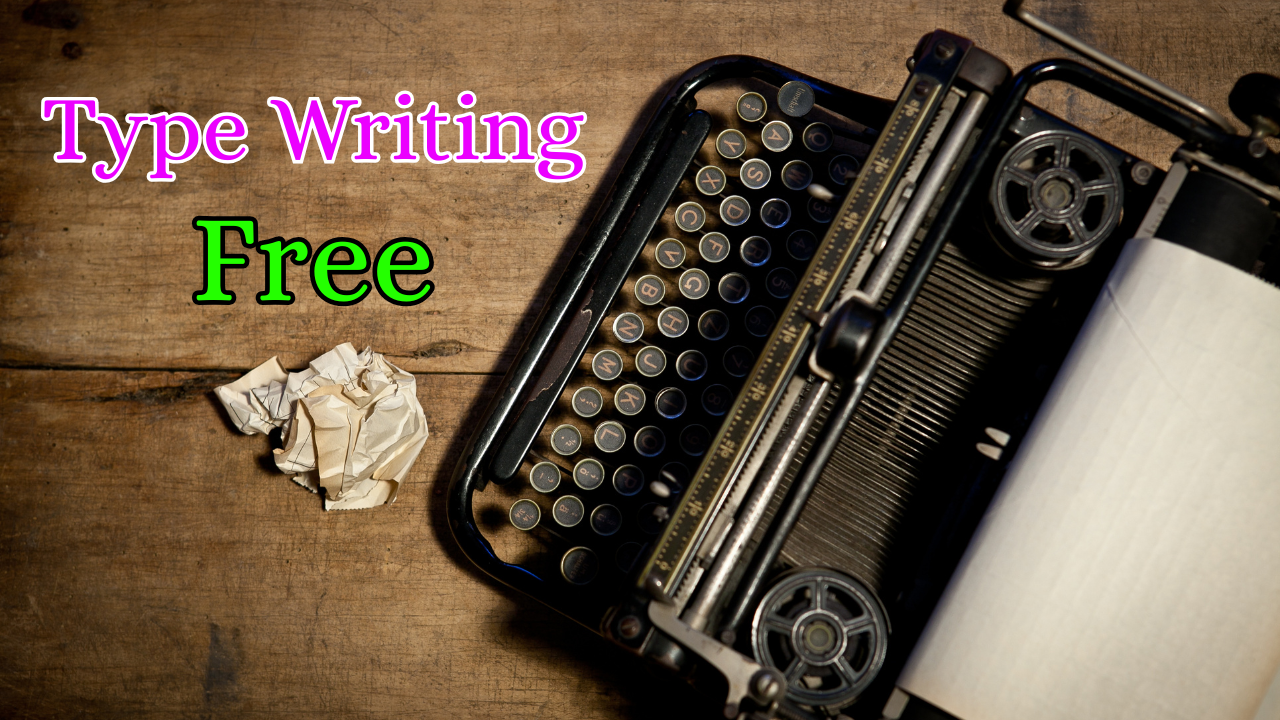Introduction to Touch Typing
Touch typing is the skill of typing without looking at the keyboard. It allows you to use muscle memory to find keys quickly, which significantly increases your speed and accuracy. Whether you are a student, professional, or hobbyist, touch typing can save you countless hours over time.
Why Touch Typing Matters
Typing efficiently means you can focus on your thoughts rather than on hunting for keys. This is especially useful when writing essays, preparing reports, or chatting online. Improved typing skills also reduce physical strain, helping prevent repetitive stress injuries.
Free Online Resources for Learning
The internet is filled with excellent free resources to learn touch typing. Many websites offer interactive lessons, games, and speed tests. These platforms track your progress and help you build confidence over time.
Popular Websites to Start With
TypingClub, Keybr, and Ratatype are well-known platforms that provide structured lessons for beginners and advanced learners alike. They guide you through each row of the keyboard and gradually introduce more complex exercises.
Typing Games to Make Learning Fun
Games are a fantastic way to practice touch typing. Websites like TypeRacer and NitroType turn typing practice into competitive races, motivating you to type faster while enjoying the process.
Practice Techniques for Better Speed
Consistency is key when learning touch typing. Set aside at least 15 to 20 minutes a day to practice. Start slowly to avoid mistakes and gradually increase your speed. Remember, accuracy is more important than rushing.
Learning to Type Without Looking
One of the hardest parts of touch typing is training yourself not to look at the keyboard. Covering your hands or using a blank keyboard can help break the habit. With time, your fingers will automatically find the right keys.
Tracking Your Progress
Most online platforms give detailed reports showing your speed (words per minute) and accuracy. Use these reports to set goals and celebrate small milestones, like reaching 30 words per minute with 95% accuracy.
Avoiding Common Mistakes
New learners often focus too much on speed. This leads to errors and bad habits. Focus on proper hand placement and posture first. As your fingers learn where each key is, your speed will naturally increase.
Tips for Maintaining Good Posture
Sit straight with your feet flat on the floor. Keep your wrists slightly raised and your fingers curved over the home row keys. Good posture helps prevent fatigue and long-term injury.
Learning on Different Devices
Most people type on laptops or desktop keyboards, but you can also practice on external mechanical keyboards, tablets with keyboards, or even small netbooks. Each device feels a bit different, so try to get comfortable on all.
Building Muscle Memory
Muscle memory comes from repetition. The more you type correctly, the faster your brain and fingers will coordinate. Be patient; developing true touch typing skill often takes a few weeks of daily practice.
Free Certificates and Tests
Some platforms like Typing.com offer free typing tests and certificates. These can be a fun way to track your achievements and even add to your resume.
Advanced Typing Skills
Once you’re comfortable with basic touch typing, try learning shortcuts and specialized typing, like coding or numeric keypad typing. This adds to your overall efficiency.
Touch typing is a valuable skill that pays off for life. With so many free tools available online, there’s no reason not to start today. A little effort each day will turn typing from a chore into an effortless task.