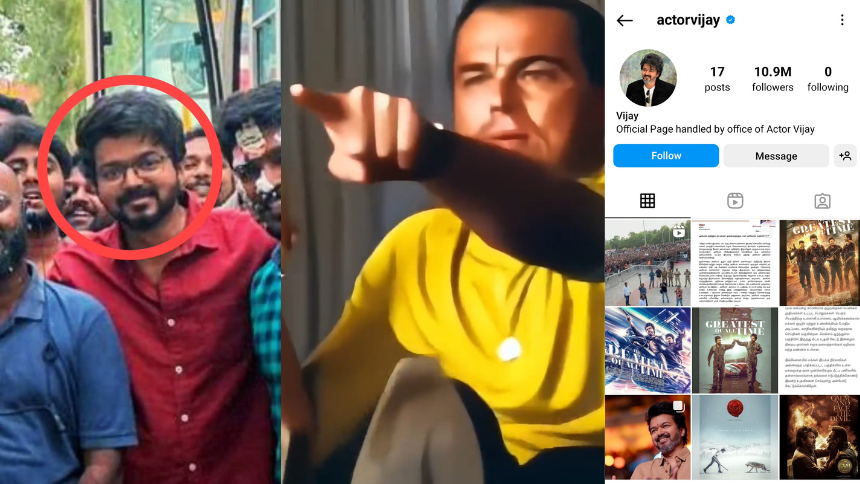Introduction to Alight Motion Beat Mark
Alight Motion is a powerful motion graphics and video editing application used by professionals and enthusiasts alike. One of its standout features is Beat Mark, a tool designed to synchronize animations with music beats seamlessly. In this article, we’ll delve into what Beat Mark is all about and how you can leverage it to create captivating animations.
Understanding Beat Mark in Alight Motion
Beat Mark essentially allows users to align keyframes and animation effects with the rhythm of a piece of music. This means that your animations can pulse, scale, or move in perfect harmony with the beats, adding a dynamic element to your videos.
Features of Alight Motion Beat Mark
Keyframe Control: Beat Mark gives users precise control over keyframes, allowing them to adjust the timing and intensity of animations with ease.Dynamic Effects: With Beat Mark, you can create dynamic effects such as pulsing, bouncing, or scaling animations to match the rhythm of the music.Syncing with Music: Alight Motion Beat Mark automatically detects the beats in your chosen audio track, making it easy to sync your animations with the music.
How to Use Alight Motion Beat Mark
Importing Audio: The first step is to import your desired audio track into Alight Motion. Choose a piece of music with a clear beat for best results.Setting Beat Mark: Once your audio is imported, use the Beat Mark tool to set markers at the beats of the music. Alight Motion will automatically detect these beats and display them for you.Animating to the Beat: With Beat Mark set up, you can now animate your elements to sync with the beats. Simply adjust keyframes and timing to create the desired effect.
Advanced Techniques with Alight Motion Beat Mark
Layering Effects: Experiment with layering different effects and animations to create complex and visually stunning compositions.Text Animation: Use Beat Mark to animate text elements, making them dance to the rhythm of the music for added impact.Transition Effects: Create smooth transitions between scenes by syncing them with the beats of the music using Beat Mark.
Benefits of Using Beat Mark in Alight Motion
Using Beat Mark in Alight Motion can take your animations to the next level, adding depth and rhythm to your videos. It allows for greater creative expression and can make your projects stand out from the crowd.Choose music with a clear and consistent beat for best results.Experiment with different animation effects and timings to find the perfect rhythm.Don’t be afraid to get creative and push the boundaries of what’s possible with Beat Mark.
Common Mistakes to Avoid
Overcomplicating animations: Keep it simple and let the music guide your creativity.Ignoring timing: Make sure your animations are synced accurately with the beats of the music for maximum impact.If your animations aren’t syncing correctly, double-check your Beat Mark settings and adjust them as needed.Try experimenting with different audio tracks to find one that works best with your animations.To inspire your creativity, here are a few examples of stunning animations created using Alight Motion Beat Mark: