Ever found your phone lagging just when you need it most? Or perhaps you’ve noticed your battery life dwindling faster than usual? These are common issues many of us face, often caused by multiple apps running simultaneously in the background. Enter KillApps, a powerful solution designed to close running apps efficiently. This article dives deep into what KillApps is, why it’s essential, and how it can enhance your mobile experience.
What is KillApps?
KillApps is a mobile application designed to help users close all running apps with just one tap. Its primary purpose is to boost device performance, save battery life, and ensure privacy. With KillApps, you can easily manage and control which apps remain active on your device, ensuring it runs smoothly and efficiently.
Impact on Device Performance
Running multiple apps simultaneously can significantly slow down your device. Each app consumes memory (RAM), which can lead to sluggish performance, especially on older or less powerful devices. Closing unnecessary apps frees up RAM, making your device faster and more responsive.
Battery Life Extension
Apps running in the background drain your battery, even when you’re not actively using them. By closing these apps, KillApps helps extend your device’s battery life, ensuring it lasts longer throughout the day.
Data Security and Privacy
Open apps can pose a security risk, especially if they access sensitive information. KillApps helps mitigate this risk by ensuring that apps are fully closed and not running in the background, safeguarding your personal data and privacy.
How KillApps Works
KillApps features a user-friendly interface that allows for easy navigation and operation. You can choose to manually close apps or set up automated options to handle this task for you. The interface is straightforward, with clear icons and labels guiding you through the process. Whether you’re a tech novice or a seasoned pro, you’ll find KillApps intuitive and easy to use.
Automation and Manual Options
KillApps offers both automation and manual options. You can set it to automatically close apps at specified intervals or manually select which apps to close whenever you need to free up resources.
One-Tap Closing
With the one-tap closing feature, you can instantly shut down all running apps, freeing up RAM and boosting performance in seconds. The task killer feature allows you to selectively close specific apps, providing more control over which processes remain active. By closing power-hungry apps, KillApps acts as a battery saver, helping extend the life of your battery.
CPU Cooler
Running many apps can heat up your device. KillApps helps cool down the CPU by closing unnecessary apps, preventing overheating. By freeing up RAM, KillApps boosts your device’s performance, making multitasking smoother and more efficient. You can customize KillApps to suit your needs, from setting auto-close schedules to whitelisting important apps that you don’t want to shut down.
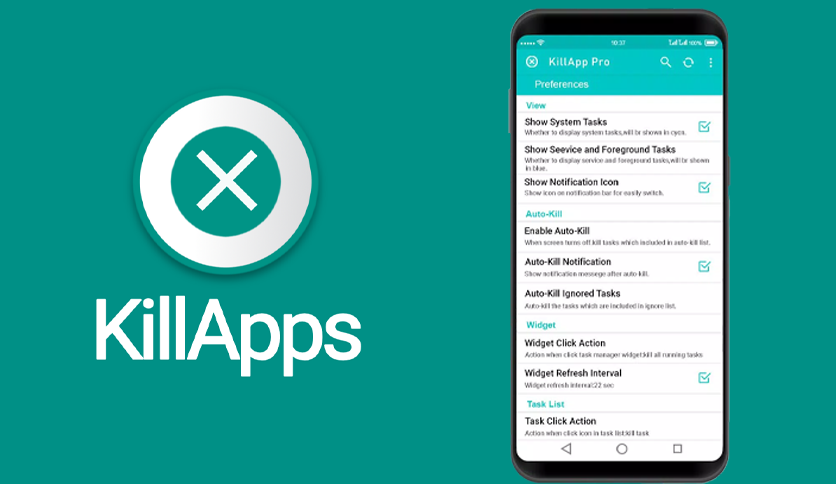





Good website
Not entered
WhatsApp
W
Apps
Hi
I’m waiting this job
Akash pandu
Pawar anil
I want aking in Apps
Ss
Pranathi
Use app
Hi
Apps