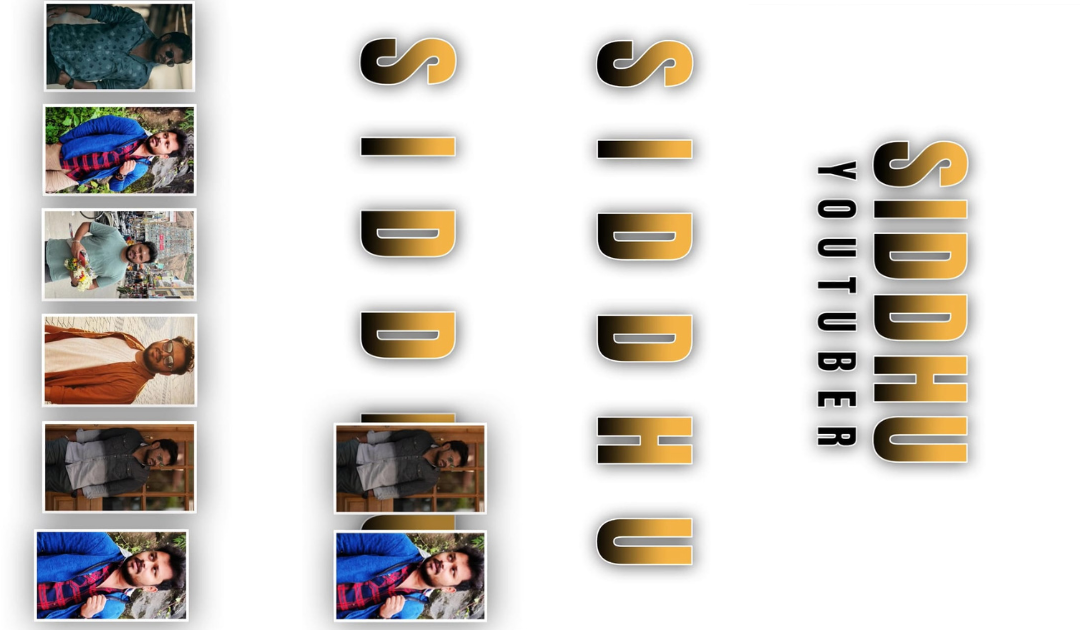Video Effects & Filters
In the modern era of video creation, visual elements such as video effects and filters are at the heart of what makes media engaging and professional-looking. Whether you’re an amateur video maker or a seasoned professional, understanding how to enhance your content with effects and filters can truly elevate your projects.
Introduction to Video Effects & Filters
Video effects and filters are tools used in post-production to alter and enhance footage. Video effects modify the original visual material, adding elements such as motion graphics, transitions, or special animations. Filters, on the other hand, are primarily used to change the overall look of the footage by adjusting colors, lighting, or texture.
Importance of Video Effects and Filters in Modern Media
These tools have become integral to modern media production. With the rise of platforms like YouTube, Instagram, and TikTok, the demand for eye-catching, visually appealing content is at an all-time high. Video effects and filters help create a polished, professional look that grabs attention, tells a story more effectively, and keeps viewers engaged.
Types of Video Effects
Basic video effects include transitions like fades and cuts, text overlays, and simple motion adjustments such as zooming and panning. These effects can give your video a professional touch, making it smoother and more enjoyable to watch.Advanced video effects involve techniques such as chroma keying (green screen), slow motion, fast motion, and CGI (computer-generated imagery). These effects are often seen in high-budget productions like movies and TV shows but are becoming more accessible to everyday users through user-friendly software.
Types of Video Filters
Color filters are some of the most commonly used tools to change the atmosphere of a video. By adjusting color saturation, brightness, and contrast, you can create moods ranging from warm and nostalgic to cold and dystopian.Texture filters alter the surface quality of the footage, making it appear grainy, glossy, or vintage. This can add a unique style to the video, making it stand out visually.Blurring filters are often used to draw attention to a particular subject by softening the background, while sharpening filters enhance clarity and detail.
Popular Video Editing Software for Applying Effects & Filters
This industry-standard software offers a wide range of video effects and filters, allowing editors to have complete control over every aspect of their footage.Apple’s professional video editing software is well-known for its ease of use and powerful features, making it a favorite among filmmakers and video content creators.Popular for color grading, DaVinci Resolve excels in offering detailed color correction tools and filters.
The Role of AI in Video Effects & Filters
AI is revolutionizing video editing by automating tedious tasks like color correction and object tracking. Tools like Adobe’s Sensei or Luminar AI allow for quicker, smarter editing processes.AI can also generate unique, customizable effects based on the content of your video. For example, an AI tool could analyze a sunset scene and suggest a filter that enhances the natural colors of the sky.
Trends in Video Effects & Filters for 2024
Virtual reality and 360-degree videos are becoming more mainstream. Effects that enhance the immersive experience are set to dominate in 2024, allowing viewers to interact with video content like never before.Live streaming platforms are increasingly supporting real-time effects, such as filters that adjust based on lighting conditions or audience interaction, making the experience more engaging for viewers.