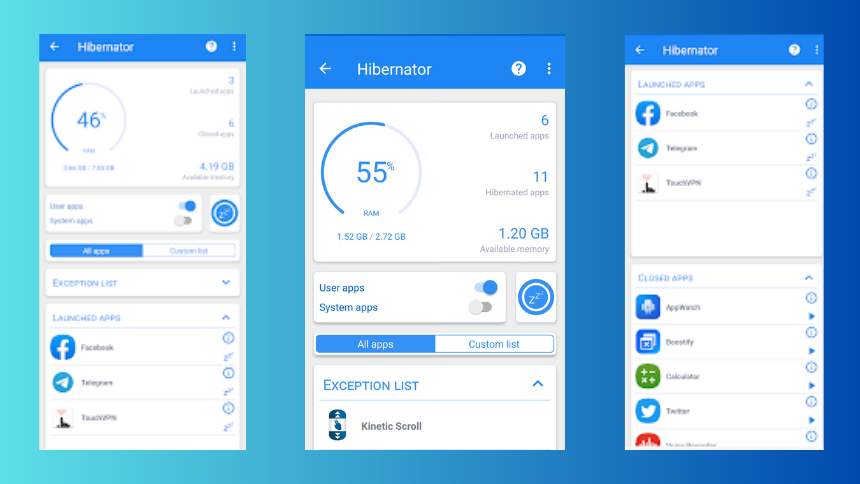Introduction to Hibernator
Hibernator is an Android application designed to optimize your device’s performance by force-stopping background apps. It helps users save battery life, reduce memory usage, and improve the overall speed of their smartphones. With a simple interface and powerful features, Hibernator is an excellent solution for users who want to enhance their device’s efficiency.
Why Use Hibernator?
Many apps run in the background even when you are not using them. These background processes consume system resources, drain your battery, and slow down the performance of your device. Hibernator solves this problem by allowing you to close all running apps with just one tap. This leads to faster performance, longer battery life, and better device management.
How Hibernator Works
Hibernator works by force-stopping running applications and background processes. Once you launch the app and grant the necessary permissions, it scans your device for all active apps and services. You can then hibernate them instantly. The app also supports automatic hibernation when the screen is turned off, ensuring no unnecessary processes are running.
Key Features of Hibernator
Hibernator comes with several useful features. It can hibernate both user-installed apps and system apps. It also offers an easy-to-use interface for quick access to functions. The app includes an automatic mode to hibernate apps when the screen is off. Additionally, it supports notification and widget options for faster operation.
Benefits of Using Hibernator
Using Hibernator can significantly improve your device’s performance. By stopping apps running in the background, your phone becomes faster and more responsive. Battery consumption decreases, allowing your device to last longer on a single charge. Hibernator also helps reduce CPU and RAM usage, which extends the lifespan of your phone.
Is Hibernator Safe?
Hibernator is safe to use as long as it is downloaded from a trusted source like the Google Play Store. It does not require root access, which makes it accessible to all users. However, force-stopping apps repeatedly may cause some notifications or background updates to be delayed, so it’s essential to use it wisely.
How to Download and Install Hibernator
You can easily download Hibernator from the Google Play Store. Simply search for “Hibernator: Force Stop Apps,” tap on the install button, and wait for the process to complete. After installation, open the app and grant the required permissions for proper functionality.
Tips for Best Performance
To get the most out of Hibernator, enable the automatic hibernation feature. This will ensure that all background apps are stopped whenever the screen is turned off. Regularly update the app to enjoy new features and improved stability. Avoid force-stopping essential apps like messaging or system services to prevent any disruptions.
Hibernator is a powerful tool for managing background apps and optimizing your Android device. With its easy-to-use interface and advanced features, it helps you save battery, free up memory, and boost performance. If you want a simple yet effective way to keep your phone running smoothly, Hibernator is an excellent choice.