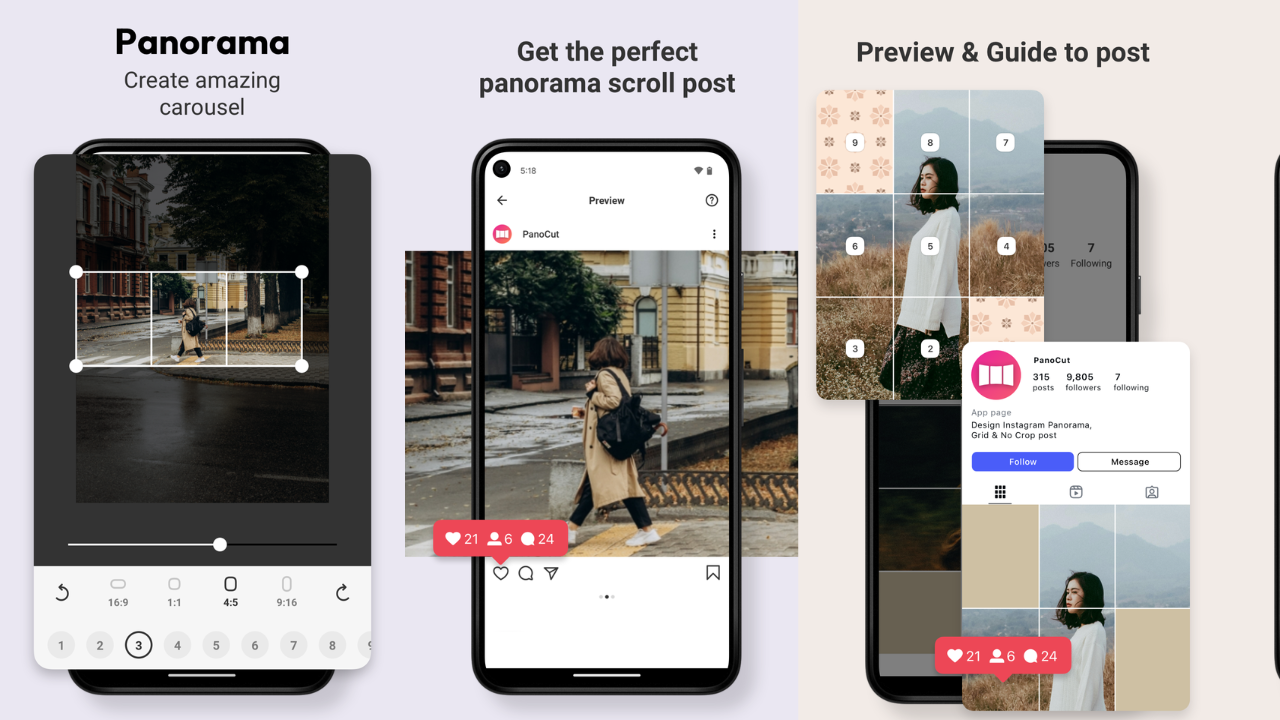Introduction to Panorama Crop – PanoCut
Panorama Crop – PanoCut is a powerful mobile app designed to help users create stunning panoramic posts for social media. It makes it easy to crop wide images into multiple square pieces that fit perfectly on Instagram’s swipeable carousel format. With this app, anyone can turn a wide scenic photo into a smooth sliding panorama that looks professional and creative.
The Purpose of Panorama Crop – PanoCut
Social media platforms, especially Instagram, have certain limitations on photo dimensions. Wide panoramic photos often get compressed or cut awkwardly. Panorama Crop – PanoCut solves this issue by allowing users to split their wide photos into equal parts while maintaining high quality. This way, users can share wide landscapes, cityscapes, or group photos without losing details.
Easy-to-Use Cropping Tools
The app is designed with simplicity in mind. Users can upload a wide photo, choose the number of splits they want, and the app automatically crops it into equal parts. The process takes only a few seconds, making it convenient even for beginners.
Maintaining High Image Quality
One of the biggest advantages of Panorama Crop – PanoCut is its ability to maintain the original quality of the image. Unlike other apps that reduce resolution, PanoCut ensures that each cropped part looks sharp and professional when uploaded to Instagram.
Perfect for Instagram Carousels
Instagram carousel posts are one of the most engaging formats, and PanoCut is the perfect tool for creating them. By swiping left and right, followers can view the entire panoramic scene seamlessly. This feature makes panoramic photos more interactive and visually appealing.
Customization Options
PanoCut not only splits photos but also offers customization options. Users can adjust the number of slices, crop ratios, and alignment to ensure the panorama fits perfectly. This flexibility makes the app useful for different types of photos, whether it’s a natural landscape, travel shot, or architectural scene.
Simple and Fast Processing
The app is designed to save time. Once a user selects the photo and chooses the settings, the cropping process is completed instantly. The ready-to-upload images are saved in the gallery, making it easy to post them on Instagram without extra editing.
Ideal for Travel and Nature Photography
Panorama Crop – PanoCut is especially popular among travelers and nature photographers. Wide-angle shots of mountains, beaches, or skylines look more impressive when shared as a swipeable panorama. Instead of squeezing everything into one frame, PanoCut helps showcase every detail.
Free and Premium Features
The app comes with free features that are sufficient for most users. However, the premium version unlocks additional options such as higher-resolution exports and advanced cropping settings. Users who frequently post panoramas can benefit from the premium tools.
Why Choose Panorama Crop – PanoCut
PanoCut stands out because of its simplicity, quality preservation, and Instagram-friendly features. It eliminates the struggle of manually editing photos for carousel posts and provides a smooth, professional result every time.
Panorama Crop – PanoCut is the ultimate solution for sharing panoramic photos on Instagram. It transforms wide images into swipeable carousel posts while keeping the original quality intact. Whether you are a travel enthusiast, a content creator, or simply someone who loves sharing beautiful moments, PanoCut helps you make your photos more engaging and visually stunning.