What are Kinemaster Presets?
Before diving into the nuances, let’s demystify the concept of Kinemaster presets. Kinemaster, a popular mobile video editing app, allows users to enhance their editing workflow through presets. These are pre-configured settings that instantly apply a set of adjustments to your footage, saving both time and effort.
Elevate Aesthetics with Cinematic Presets
One of the standout features of Kinemaster presets lies in their ability to add a cinematic flair to your videos. Cinematic presets transform ordinary footage into visually striking masterpieces, adjusting color grading, contrast, and saturation. Elevate your storytelling by immersing your audience in a cinematic experience that captivates from the first frame.
Streamlined Editing with Transition Presets
Smooth transitions are the backbone of polished video content. Kinemaster’s transition presets seamlessly weave scenes together, eliminating the need for manual adjustments. From fades to slides, these presets ensure your edits flow effortlessly, keeping your audience engaged throughout the entire viewing experience.
The Advantages of Using Kinemaster Presets
Time Efficiency
In the fast-paced world of content creation, time is of the essence. Kinemaster presets empower you to achieve professional-grade edits in a fraction of the time it would take with traditional editing methods. Whether you’re a content creator on a tight schedule or a business looking to enhance your marketing materials, time efficiency is a game-changer.
Consistency Across Projects
Maintaining a consistent visual style across your content is crucial for brand identity. Kinemaster presets allow you to establish a signature look that extends across all your videos, creating a cohesive brand presence. Consistency not only builds brand recognition but also fosters a sense of reliability among your audience.
How to Access and Install Kinemaster Presets
Now that you’re sold on the benefits, let’s delve into the practical aspects of using Kinemaster presets.
Accessing Presets in Kinemaster
- Launch the Kinemaster app on your mobile device.
- Open the project you’re working on or start a new one.
- Navigate to the editing interface and locate the preset icon.
Installing Kinemaster Presets
- Browse reputable online platforms offering free Kinemaster presets.
- Download the preset file to your device.
- In Kinemaster, tap the preset icon and select “Import Preset.”
- Locate the downloaded file and tap to import.
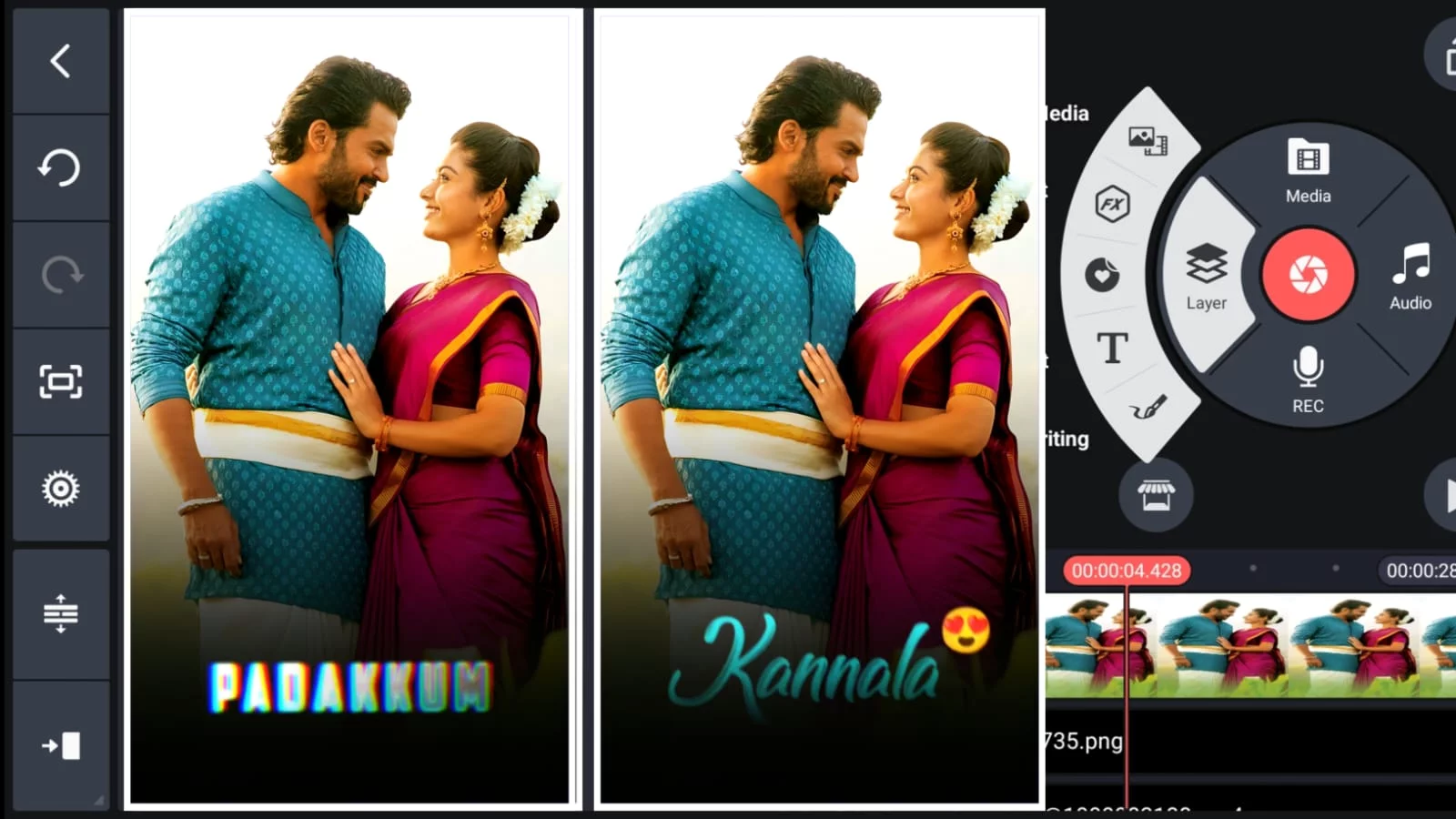





Video editors
More videos
Lightroom present download 1
Video etting
I have apps
Please