What are Presets
Presets are predefined settings that you can apply to your photos with just one click. They serve as a shortcut for achieving specific looks or styles in your images, eliminating the need for extensive manual adjustments. These settings encapsulate various parameters like exposure, contrast, saturation, and more, allowing you to achieve a cohesive and polished look across your entire photo collection.
The Power of Lightroom
Adobe Lightroom stands out as a powerhouse for photo editing, offering a robust platform for photographers to enhance and refine their images. Lightroom presets take this a step further, making the editing process more efficient and enabling photographers to maintain a consistent visual identity across their work.
What Sets FLTR App Apart
FLTR App emerges as a standout player in the realm of Lightroom presets, bringing a unique blend of functionality and user-friendliness. The app boasts a diverse range of presets crafted by seasoned photographers, ensuring that there’s something for every style and preference.
Variety of Styles
One of the key strengths of FLTR App lies in its extensive library of presets, catering to various photography genres. Whether you’re into vibrant landscapes, moody portraits, or timeless black-and-white aesthetics, FLTR App has you covered.
User-Friendly Interface
Navigating through the vast world of presets is seamless with the FLTR App’s intuitive interface. Even for beginners, applying and customizing presets is a breeze, making it accessible to photographers of all skill levels.
Step-by-Step Guide
- Installation: Begin by downloading and installing the FLTR App on your device. The process is straightforward, ensuring that you can jump into the creative process swiftly.
- Exploring Presets: Once installed, take the time to explore the plethora of presets available. Each preset is a unique recipe for enhancing your photos, so don’t hesitate to experiment and find the styles that resonate with your vision.
- Customization: FLTR App allows you to tailor presets to suit your specific preferences. Adjust parameters such as exposure, temperature, and saturation to fine-tune the preset and make it truly yours.
- Batch Editing: Streamline your workflow by applying presets to multiple photos at once. This feature is especially beneficial for photographers dealing with large sets of images from a single shoot.
Before and After Showcases
Let’s delve into real-life examples showcasing the transformative power of FLTR App presets. From mundane to extraordinary, witness how a simple preset can elevate the mood, tone, and overall aesthetics of your photographs.
Example 1: Landscape Mastery 
Example 2: Portrait Perfection 

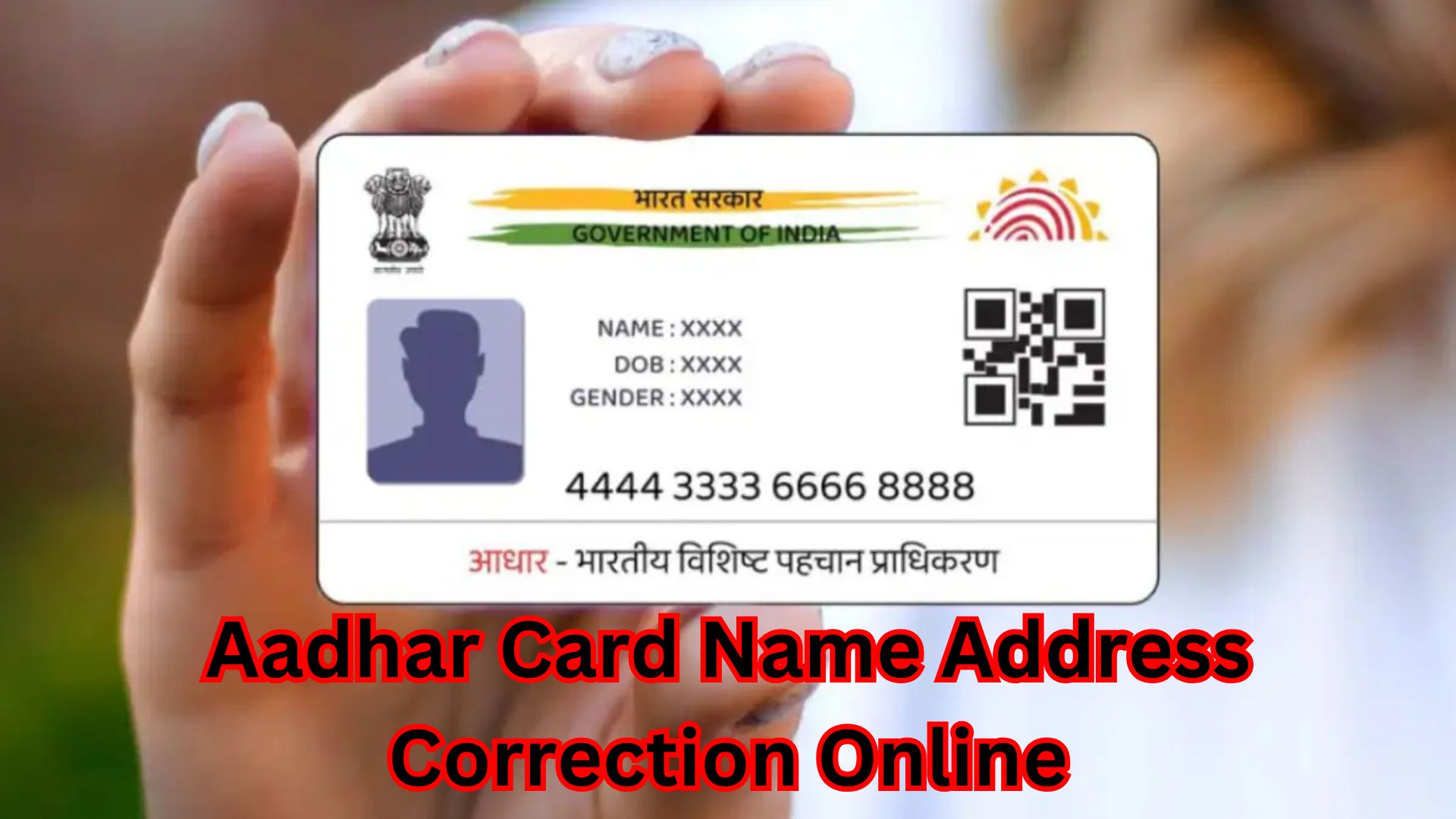



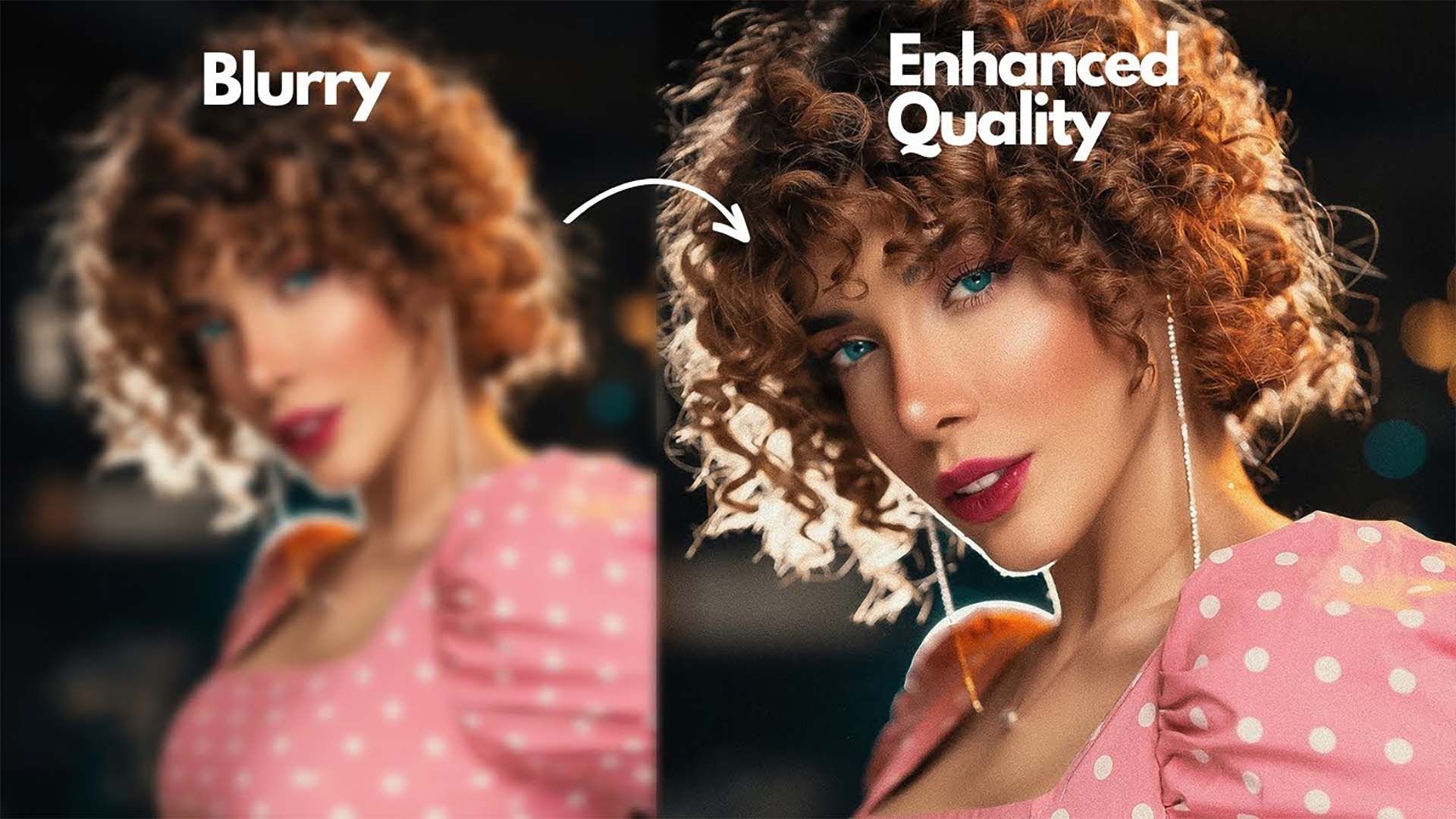
Edit
Hai