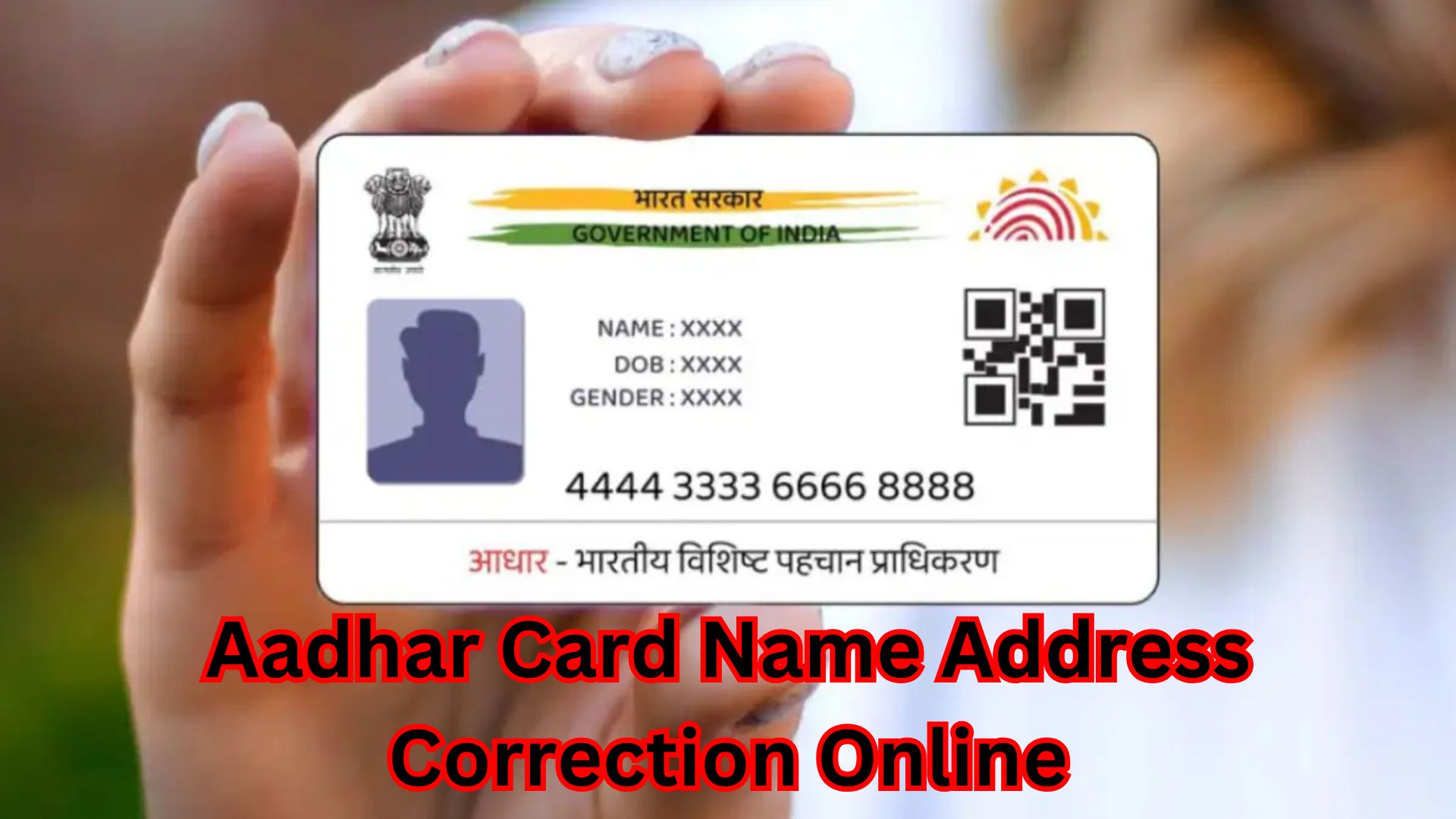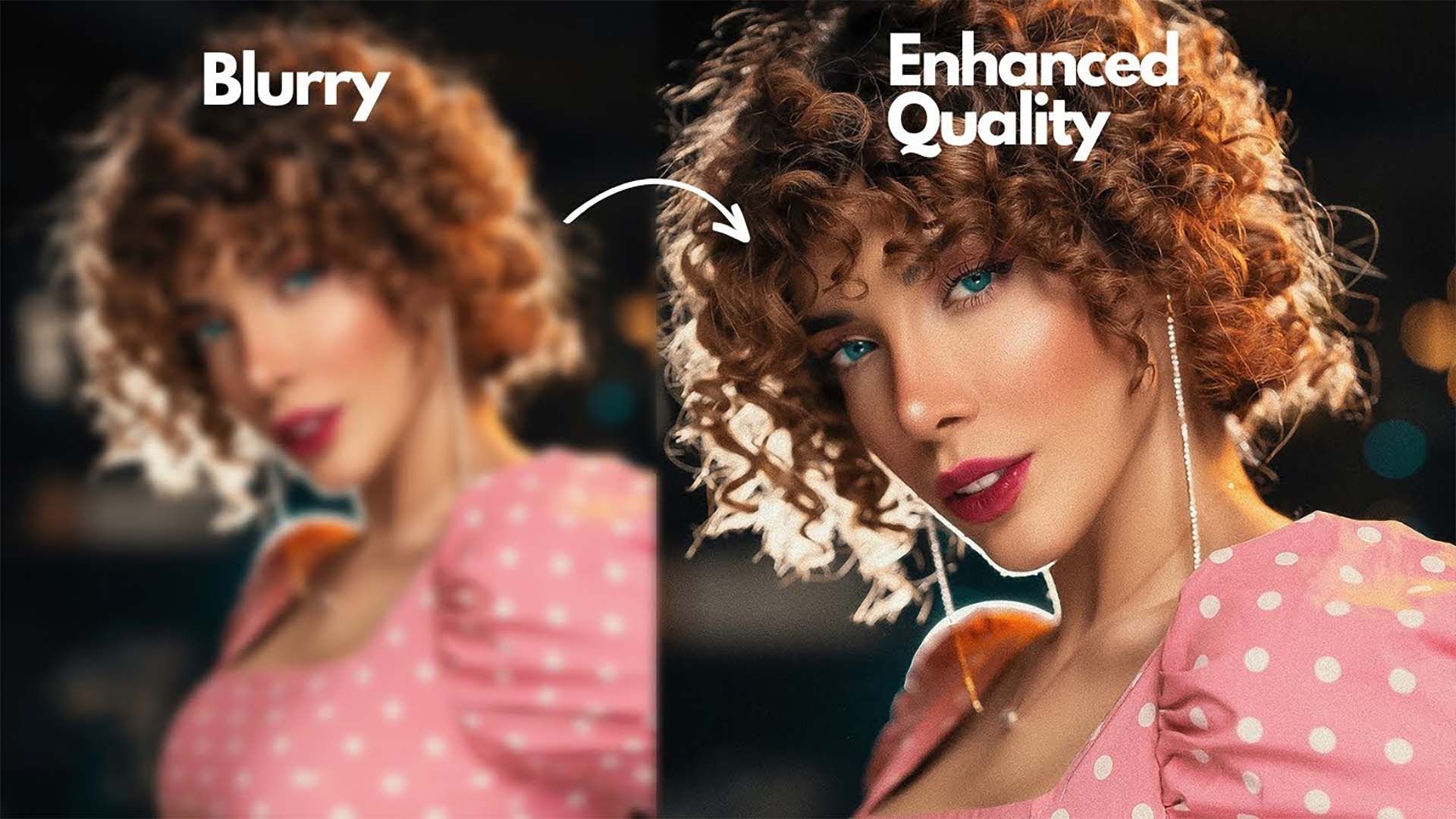The Message Deletion Dilemma
In the fast-paced digital age, where communication is predominantly digital, the inadvertent deletion of messages can happen to the best of us. Traditional messaging apps often lack robust features to recover lost messages, leaving users in a precarious position. This is where WAMR steps in, offering a lifeline for those seeking to retrieve important conversations.
1. Multi-Platform Compatibility
WAMR’s versatility shines through its compatibility with various messaging platforms, including WhatsApp, Messenger, and more. This cross-platform functionality ensures that users can recover messages seamlessly, regardless of the app used.
2. Media File Restoration
Unlike conventional recovery tools, WAMR goes beyond text messages. It extends its capabilities to recover media files, such as photos, videos, and audio clips, providing a comprehensive solution for users who value their multimedia exchanges.
3. Intuitive User Interface
WAMR’s user-friendly interface ensures that message recovery is a straightforward process. With just a few clicks, users can navigate through the application, initiating the recovery process effortlessly.
4. Real-Time Message Monitoring
An innovative feature that sets WAMR apart is its real-time message monitoring. Users can safeguard their messages by enabling automatic backups, allowing for seamless retrieval in case of accidental deletion.
1. Installation and Setup
Begin your journey with WAMR by downloading and installing the application from the official app store. Follow the setup wizard to integrate WAMR with your messaging apps.
2. Message Retrieval Process
WAMR simplifies the retrieval process. In the event of message deletion, open the application, select the desired conversation, and follow the on-screen instructions to recover your messages.
3. Customization Options
Explore WAMR’s customization options to tailor the application to your preferences. Adjust settings such as automatic backups, notification preferences, and file type preferences to optimize your message recovery experience.