In the ever-evolving landscape of smartphone technology, the way we interact with our devices continues to undergo significant transformations. One such evolution is the advent of gesture navigation apps, which have revolutionized the way users navigate through their smartphones. Gone are the days of relying solely on physical buttons or on-screen controls; gesture navigation offers a more intuitive and streamlined experience.
Introduction
Gesture navigation refers to the use of swipes, taps, and other hand movements to control a device’s interface, eliminating the need for traditional buttons. This innovation has been gaining traction in recent years, driven by advancements in both hardware and software capabilities. With gesture navigation apps, users can perform various actions such as returning to the home screen, switching between apps, and accessing shortcuts with simple gestures.
Increased Screen Real Estate
One of the primary advantages of gesture navigation is the liberation of screen real estate. By removing physical buttons or on-screen navigation bars, users can enjoy a more immersive and uninterrupted viewing experience.
Enhanced User Experience
Gesture navigation apps often offer a more fluid and natural way of interacting with a device, leading to an enhanced user experience. The intuitive nature of gestures allows for quicker navigation and reduces the cognitive load on users.
Accessibility Improvements
For individuals with mobility impairments or disabilities, gesture navigation can significantly improve accessibility. By offering alternative means of interaction, these apps empower users to navigate their devices more comfortably and efficiently.
Popular Gesture Navigation Apps
Several apps have emerged as frontrunners in the realm of gesture navigation, each offering its own unique set of features and functionalities. Among the most popular options are:
- Fluid Navigation Gestures: Known for its customizable gestures and seamless integration with Android devices.
- Gesture Control: Offers a wide range of gesture options and shortcuts for enhanced productivity.
- Edge Gestures: Utilizes edge swipes for quick access to frequently used functions and apps.
Efficiency
Gesture navigation is often praised for its efficiency, allowing users to perform tasks with fewer steps compared to traditional navigation methods. By leveraging simple hand movements, users can accomplish actions more quickly and with greater precision.
Intuitiveness
While traditional navigation relies on explicit button presses or taps, gesture navigation offers a more intuitive and natural way of interacting with a device. This can lead to a smoother and more enjoyable user experience, particularly for newcomers to smartphone technology.
Customization Options
Gesture navigation apps typically offer a high degree of customization, allowing users to tailor their experience to suit their preferences. From adjusting gesture sensitivity to creating custom shortcuts, users have the flexibility to personalize their navigation experience.
How to Use Gesture Navigation Apps
Getting started with gesture navigation is relatively straightforward, but mastering its intricacies may require some practice. Here’s a step-by-step guide to help you get acquainted with gesture navigation:
- Enable Gesture Navigation: Go to your device’s settings and enable gesture navigation under the “Accessibility” or “Navigation” menu.
- Learn Basic Gestures: Familiarize yourself with common gestures such as swiping up to go home, swiping left or right to switch between apps, and swiping down for notifications.
- Explore Advanced Features: Experiment with advanced features such as custom gestures, gesture shortcuts, and gesture sensitivity settings to optimize your navigation experience.
- Practice Regularly: Like any new skill, mastering gesture navigation requires practice. Spend some time familiarizing yourself with different gestures and refining your technique.
Challenges and Limitations
Despite its many benefits, gesture navigation also presents certain challenges and limitations that users should be aware of:
Learning Curve
For users accustomed to traditional navigation methods, the transition to gesture navigation may involve a learning curve. Mastering the various gestures and their corresponding actions can take time and patience.
Compatibility Issues
Not all devices support gesture navigation out of the box, and compatibility may vary depending on the device manufacturer and software version. Users should ensure that their device is compatible with gesture navigation before attempting to use it.
Accessibility Concerns
While gesture navigation can improve accessibility for some users, it may present challenges for others, particularly those with motor impairments or limited dexterity. Developers should strive to make gesture navigation apps as inclusive as possible by offering alternative means of interaction.
Future Trends in Gesture Navigation
As technology continues to evolve, gesture navigation is poised to undergo further advancements and innovations. Some of the future trends in gesture navigation may include:
Integration with AR/VR Technology
Gesture navigation could become more prevalent in augmented reality (AR) and virtual reality (VR) environments, allowing users to interact with virtual interfaces using hand gestures.
Gesture Customization
Users may have the ability to create custom gestures for specific actions or commands, offering a highly personalized navigation experience.
Enhanced Security Measures
Gesture-based authentication methods, such as pattern recognition or biometric gestures, could provide an additional layer of security for accessing sensitive information on devices.
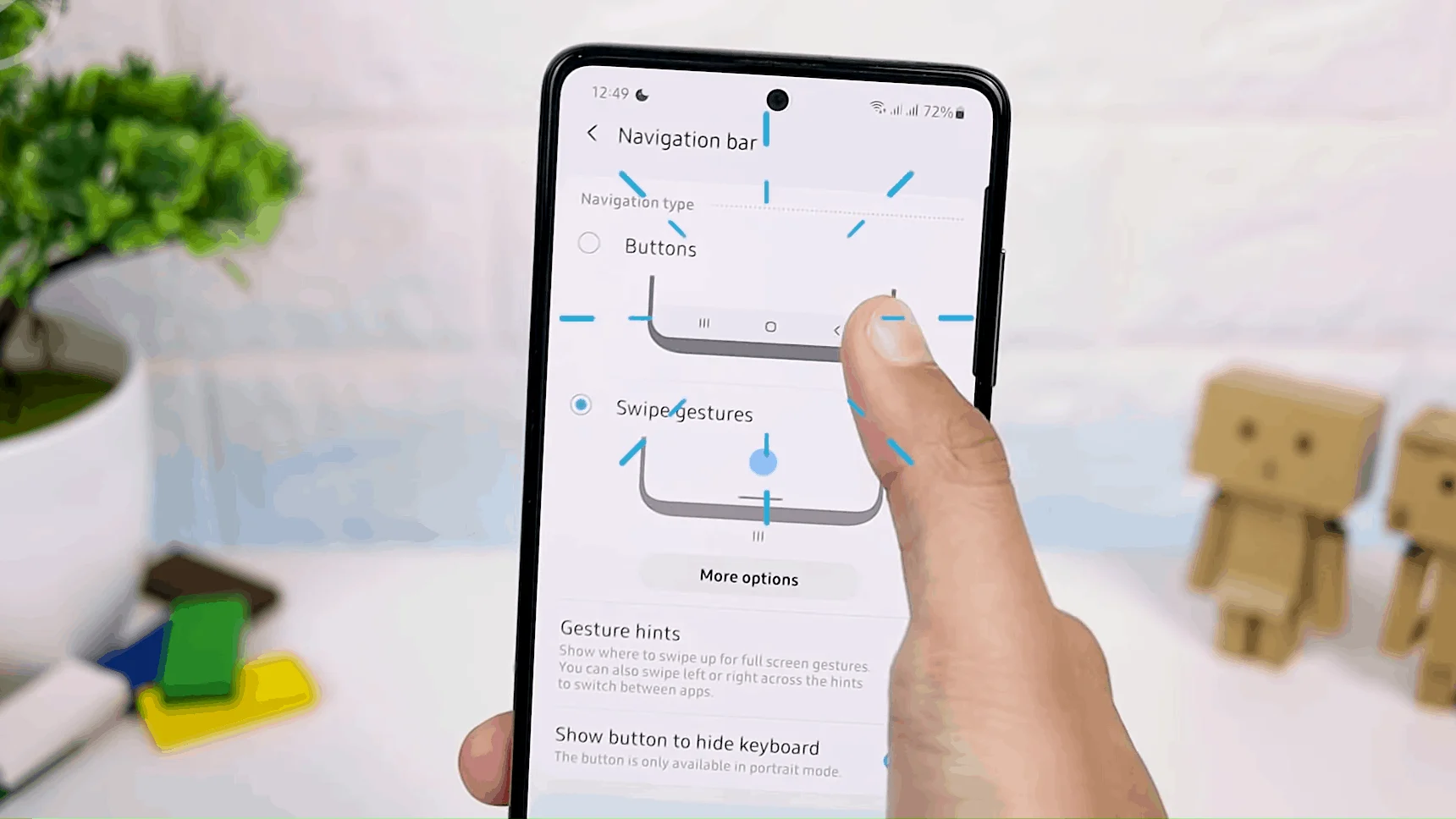





Busavenktesh
Ha
⁹
Hi
I am honey
Eswar
Hari Krishna
Haa
Hi
Hi
Mr.busavenktesh
H
Vicky
Rakesh chakri
Good
Ahaa
Ha
Narsimulu
Bad
Very good
Hi
Download ala cheyali anna
Ala download cheyali brother Shivaprasad
Hahaa
Hi
M
Yohan
Simhadri
Very nice
Hi
I want this app
I want this apps
Yes
I am good
Hlo
Good
Good
Super darling
Bro application Ela download chesukovali broo cheppu bro artham kavatledhu
Good
Verry Good
Verry nice
I
Nice
Super
Gamallapadu
P
Just try
This app work or not
I have try
Srikanth
Very good
Smart
Full work
Android
Fasting
https://aking.in/gesture-navigation-apps-2024/#comment-1371
Hi hello
I’m Navitha
My
Ha
Hi
Good
Srinu
Plz apps
Plz apps com
Open link
Hi iam vamsi
అభిప్రాయము ఇవ్వగలరు
Hlo
Hlo
Hi hru
I love you
Super
Link bro
Good
Good
Realme
Vivo
Madhutopi
Nice
Appa
I want This Page
I Love you
All apps
Good
Hi
Hooo
Ht
Hello
super
This is good
Apps
Hii
Hello
Good
Very good
Good
Love
Very good
Link
Hi
Hello
Good
Nice
I have come the page
Supper
Good
Realme
Super
Hii
I DO IT
Supper
Phani
Good
Vivo
Sravan Kumar
Sr
Super
Super apps
Oppo
Good
Gurus3078@gmail.com
Y guruswamy
Good job
Hi
Hi
Good
Love
Vamsi
18/3/2024
Nice
Hi
Ravi
Varun tej
It doesn’t came
Hi helo
Hi hello sir
Seshadri
Good
Normal
Yes
Krish super
Super
Sykes
All is well
Hi
Hi
Iwant that website
Super
Nice
Nice app
Super
Nise
App’s
Good
Hii
Good
Mani
I want this app
Apps
I want to use this app
Very good
Bangalore
L
Personal
Nice
Good
Good
Hey
Lavanya
Ela
Good
Hi
Hi
Heavy a nice day
Good
Nice
Shiva
i want to leave
Good
Happy birthday
Not coming this app
I am vinay….. I love RCB
Realme
Good
Apps
Nice
❤
A
Good
Manoj
Lovlymanoj143msdangermanoj3
Apps
Hi
I want that
I want this type of facilities
Lovely nani
My love
Bangaram
Nani
Darling
Potti
Love
Bujji
Thank you so much …
Soo beautiful
Thanks
Hi
Nice app
How to download website
Android
Who
Hii
Very good
Please
Thank you
Hi
Oooo
You
My phone is a new one day you can
Hi
Apps
Hi
Super
Good
Hai
Hi
Supar
Suparu
I am suffering from frnd
Super
Nice
Super
Its (
Ho to do
Karthik
Wow super
Nice pic
Oppo a31
Super
Mind-blowing
It,s ture
Good
H
Hi
Hii
Hwllo
Application download
Thank u for making
Surya
Super
Super
App
Chala bagundi
Super app
Hi
Good
Hiii
Ho
Good
Hii
Not coming app
Apps
Good
Good
Good
Good
Good
Good
Leave
Good
Raju
Super
Good
Very nice
Hi
Super
Apps
Aa
Hi good morning
Gesture
Yas
WIll
Hiiiiii
Hi
Hi my name is bent into a circular of n terms of use and optically transparent background
Music
Wa
Good
Nice
Hi
Verey good
It’s working apps
Super
Y
Super app
VS
Leave comment
It is very nice
WhatsApp
Instagram
Nuzvid
Good
Very good
Very good
Nuzvid
Hii
Very good
Somushekar
Good
Gesture navigation refers to the use of swipes, taps, and other hand movements to control a device’s interface, eliminating the need for traditional buttons. This innovation has been gaining traction in recent years, driven by advancements in both hardware and software capabilities. With gesture navigation apps, users can perform various actions such as returning to the home screen, switching between apps, and accessing shortcuts with simple gestures.
Hi
Super
Verry good
It’s okay
Nice
Good selection
selection is good
Jaya
Kurmila
Gowthami
Jaanu
Jaswanth
Hai
Y are u asking
It’s comment’ is varthi or not
I will give my best
Just try
W
Very good option
Good information
Yes
Very good
Very nice
Manchidhi
Super
Very good
Very good app
Hii
Hii ramyasri
Hii
How are you
Okk
Your comment is awaiting moderation
Apps
Nice
Good
Hi
hii
nice
Hi
Nice
Very good
Nice
Nice
Please annaya give me app
I like to
Verry nice
Good
Naga
Pls open
I want this application
Apps
I want this application
I want this to apply
Dhanu
Apps
Pls open
Apps come in
Iam existing this using app
I want this application
Ashik
I y
Good
Bagundhi
Hii
M suresh naik
Hiiii.
Hlo
Hii hlo oye
30/03/2025
Hii hello
Supper
Nice
Good
Very nice
Very good
This app is so useful
Hi
Post
Hi
Sai kishore
Sai kishore and kavitha
Love
apps
No
Supper
Raju raja
I
Application
ఓకే
ఐ
ఐ వాంట్ hgguhgjj ఏజెయిఝేహడూడు ఎహేయేసెజిడ్జడ్ స్గడైడవే shdùdhrieje ejrurhry ejrurh ejrugr ejruhrఇజ్జ్ ఎగే్ egeg egey కడొక్ ఎక్కజేడీజేఫ్ డీజేడీజే హైస్
WONDERFUL SETTINGS
Manju s
Hi
Hi
Apps comment
Hai
Good
Abhi
Supar
Apps