In today’s world, security is a top priority for both homes and businesses. One of the most effective ways to ensure safety is through the use of CCTV security cameras. These cameras provide a constant watchful eye, deterring crime and providing valuable footage in case something goes wrong. This article will guide you through everything you need to know about viewing a security camera CCTV system, from setup to troubleshooting.
Wired vs. Wireless
When it comes to security cameras, you have two main options: wired and wireless. Wired cameras are connected via cables and are often more reliable, while wireless cameras offer more flexibility and easier installation.
Indoor vs. Outdoor
Indoor cameras are designed for monitoring the inside of buildings and typically lack the weatherproofing required for outdoor use. Outdoor cameras are built to withstand the elements and provide surveillance in open areas.
IP Cameras vs. Analog Cameras
IP cameras transmit data over a network, providing higher resolution and advanced features. Analog cameras use traditional coaxial cables and are generally more affordable but offer lower image quality.
Choosing the Right Camera
Selecting the right camera depends on your specific needs. Consider factors such as location, lighting conditions, and whether you need features like night vision or motion detection. Proper installation is crucial for effective surveillance. Place cameras at strategic points, ensure they are securely mounted, and avoid obstructions that could block the view.
Configuring Your System
After installation, configure your system according to the manufacturer’s instructions. This may involve setting up the network, adjusting camera angles, and optimizing recording settings.
Wired Connections
For wired systems, connect your cameras to the DVR or NVR using the appropriate cables. Ensure all connections are secure and power on the system. Wireless cameras connect to your network via Wi-Fi. Follow the setup process in the camera’s manual to connect it to your home network.
Using a DVR/NVR
A Digital Video Recorder (DVR) or Network Video Recorder (NVR) is essential for recording and managing footage. Connect your cameras to the DVR/NVR and configure it to store and organize your video files.
Using a Monitor
The simplest way to view CCTV footage is by connecting a monitor directly to the DVR/NVR. This provides real-time viewing and playback options. You can also view footage on a computer by connecting the DVR/NVR to the computer or by accessing the system through network software. Many modern CCTV systems offer mobile apps, allowing you to view footage on your smartphone or tablet. Download the app, connect it to your system, and enjoy remote viewing.
Setting Up Remote Access
To view your CCTV footage remotely, set up port forwarding on your router and ensure your DVR/NVR is connected to the internet. This allows you to access your system from anywhere. Mobile apps provide a convenient way to monitor your cameras on the go. Most camera manufacturers offer free apps that connect to your system.
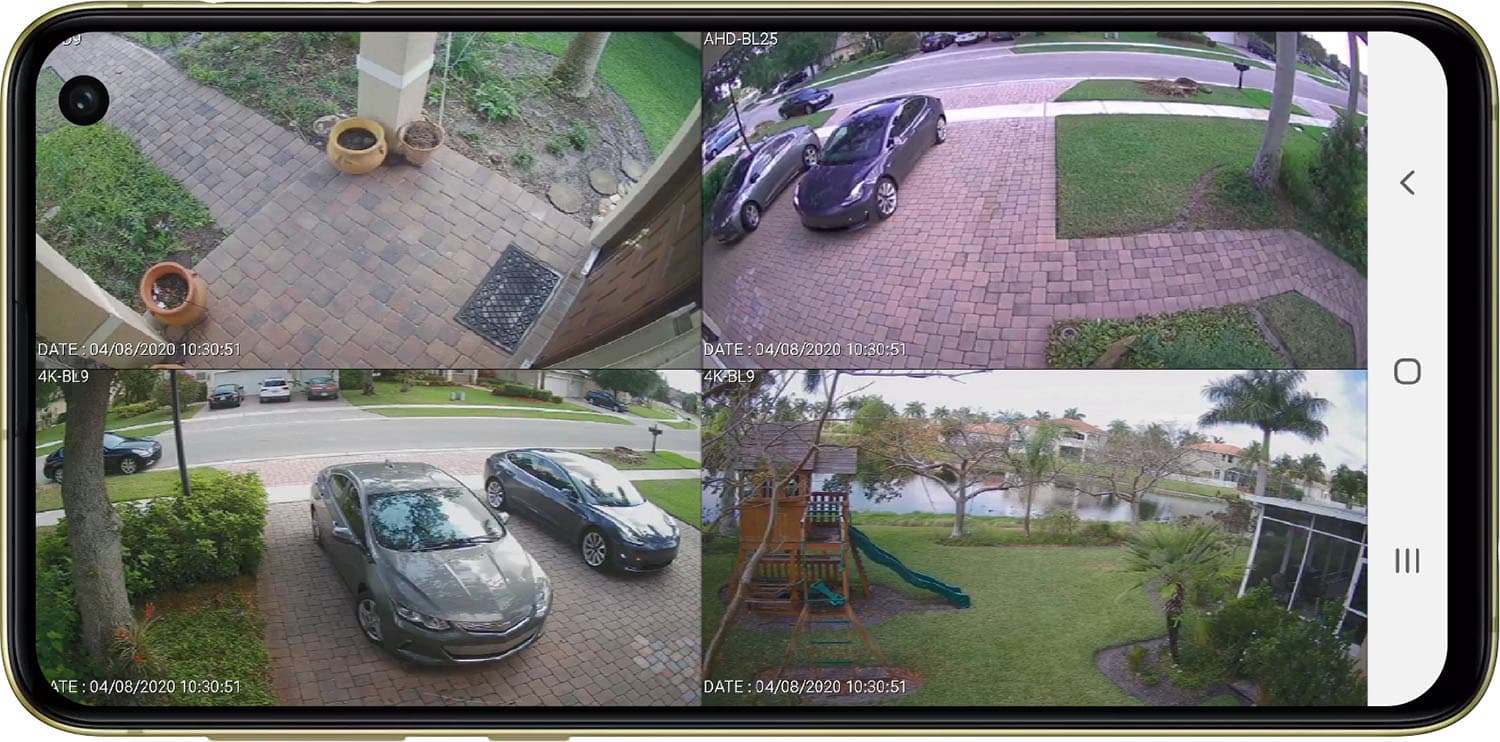
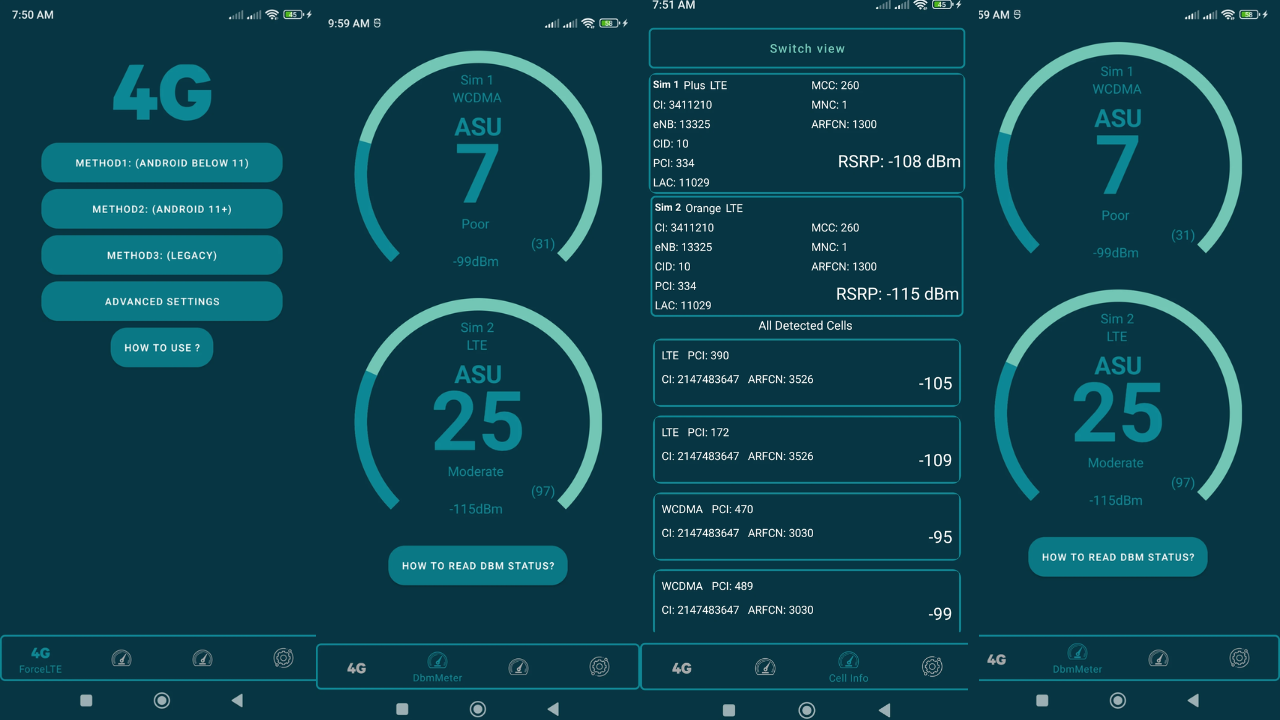

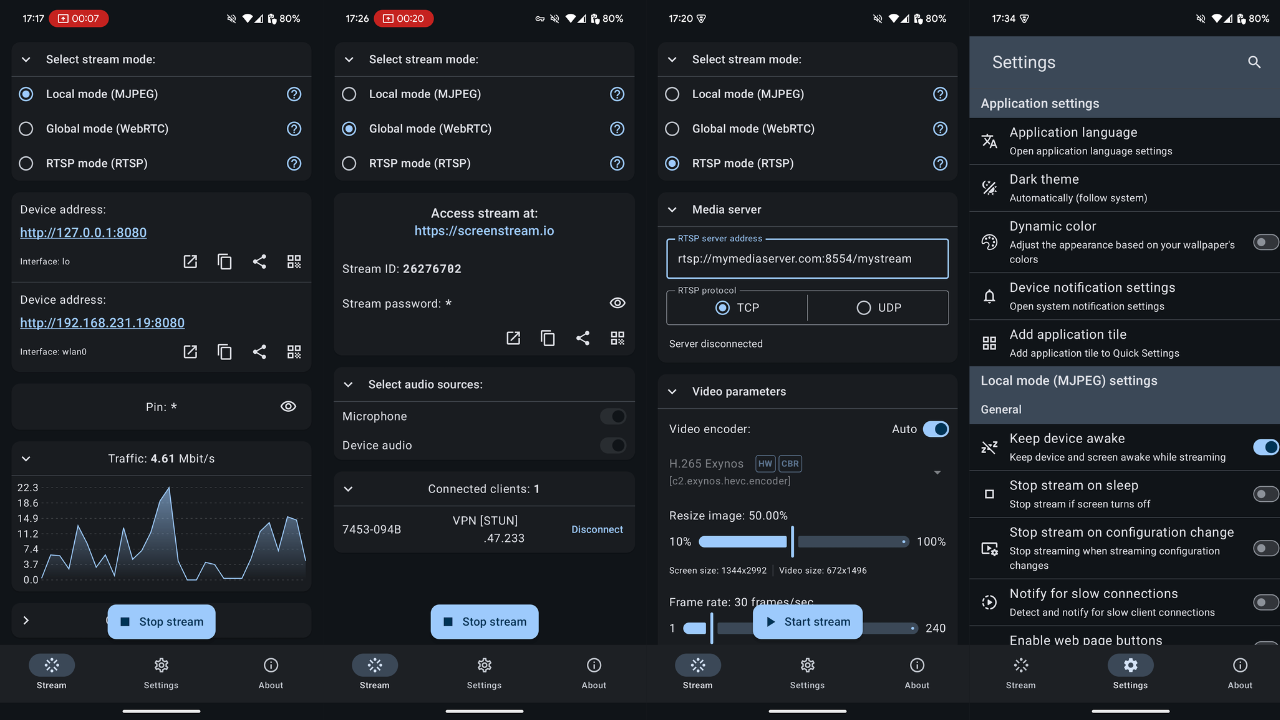

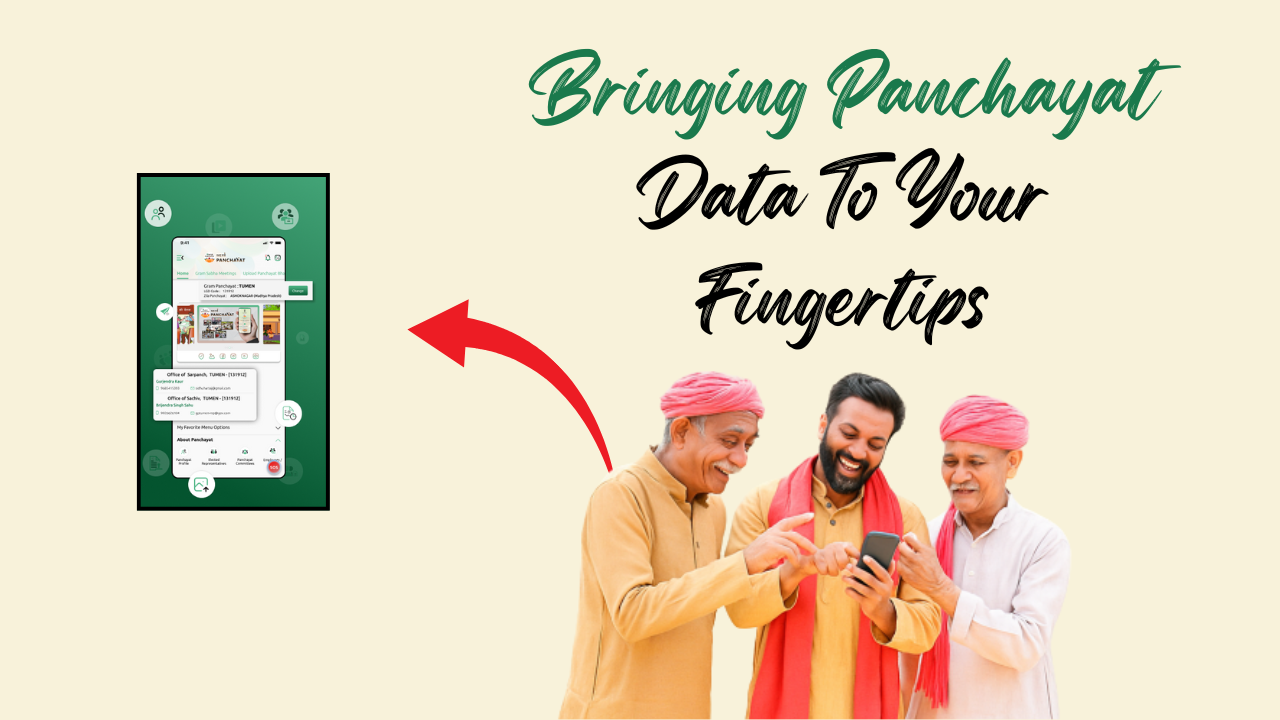
Camera control
Hi
Hi
Camera
Camera
Camera
Camera photo sector
I want see
Hi
Camera photo sector
I want see
Hello
I like this site