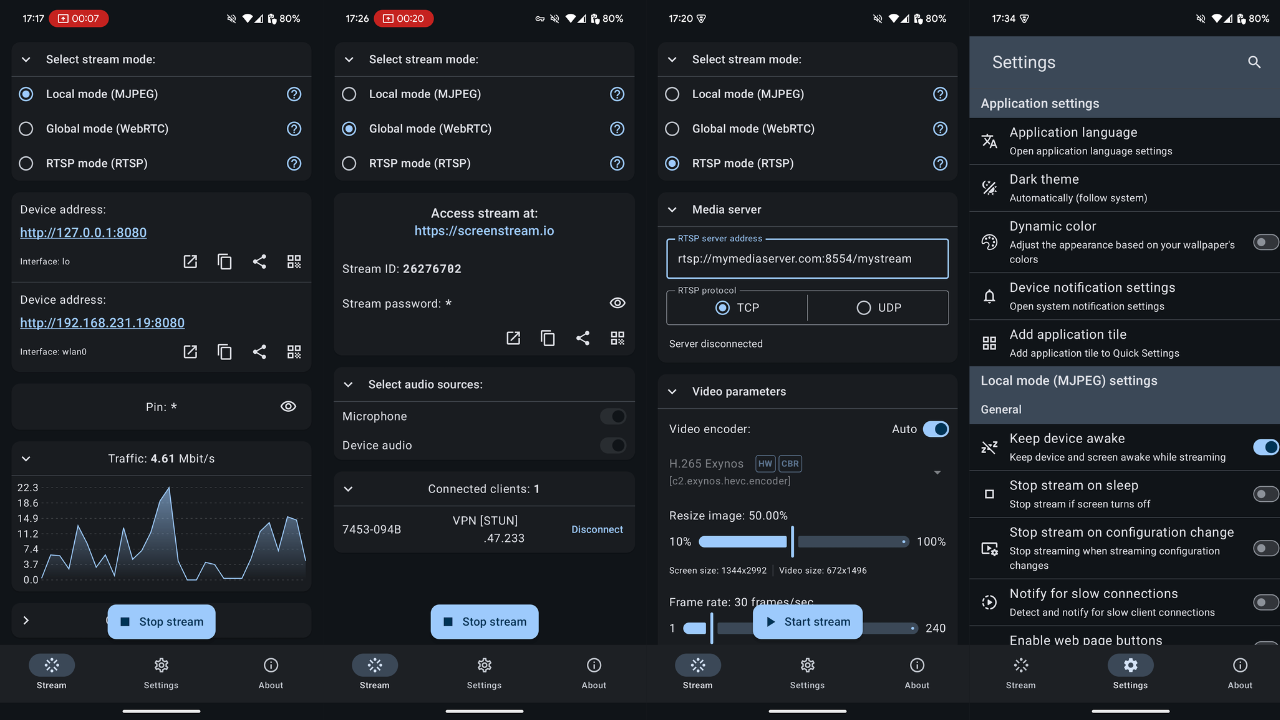Introduction to ScreenStream
ScreenStream is an innovative application that allows users to share their Android device screen with others in real-time through a web browser. It functions like a live broadcast, enabling anyone with the provided link to view your screen without installing any additional software. This makes it an incredibly useful tool for presentations, remote support, and educational purposes.
How ScreenStream Works
ScreenStream uses your device’s screen-casting capabilities combined with a built-in web server to stream the screen content over a network. Once the app is launched and screen sharing is started, it generates a unique URL. Anyone with access to this link and connected to the same network can view the screen through any modern web browser.
Requirements and Compatibility
The application works best on devices running Android 5.0 (Lollipop) or higher. Since it uses Wi-Fi or a local network to share the screen, both the device and the viewers’ devices must be connected to the same network unless port forwarding is configured for access outside the network.
User Interface and Simplicity
One of the biggest advantages of ScreenStream is its simple and user-friendly interface. After granting the necessary permissions, you can start broadcasting your screen with just a single tap. The app does not require any technical knowledge, making it accessible to users of all skill levels.
Use in Education and Training
Teachers and trainers find ScreenStream particularly valuable. It allows them to share their screen with a classroom or remote learners, ensuring everyone can follow along with tutorials, lessons, or live demonstrations without the need for complex setup or specialized software.
Remote Support and Troubleshooting
ScreenStream is also beneficial in technical support scenarios. A user facing issues with their device can share their screen with a support technician who can then observe and guide them through troubleshooting steps, making the process faster and more efficient.
Security and Privacy Considerations
While ScreenStream is a powerful tool, it’s essential to consider security. The link generated by the app should be shared only with trusted individuals, as anyone with access to it can view your screen. The app does not offer built-in password protection, so users need to be cautious when broadcasting sensitive content.
Performance and Limitations
ScreenStream is highly responsive on most modern devices and provides a near real-time streaming experience. However, the performance can vary depending on the network speed and the device’s hardware. Since it uses a local web server, there might be challenges if used over mobile data or complex network environments.
Customization and Settings
The app offers basic customization settings such as adjusting the streaming resolution and frame rate. These settings allow users to optimize the quality of the stream based on their device’s capabilities and network conditions.
No Audio Transmission
One limitation of ScreenStream is that it does not transmit audio along with the screen. Users needing to share both video and audio might need to use an additional communication tool like a voice call or a video conferencing app in parallel.
Battery and Resource Usage
Because screen broadcasting is resource-intensive, using ScreenStream for extended periods can lead to significant battery drain and increased device temperature. It’s advisable to keep the device plugged in during long sessions and monitor its performance.
Alternative Applications
While ScreenStream is efficient and easy to use, other apps like Google Meet, Zoom, or Microsoft Teams also offer screen sharing with additional features like audio, chat, and file sharing. However, these apps often require account sign-ins and are more complex compared to the straightforward nature of ScreenStream.
ScreenStream offers a simple and effective way to share your Android screen in real time with others through a web browser. With its ease of use and no requirement for installation on the viewer’s side, it stands out as a convenient option for education, support, and demonstrations. Users just need to be mindful of network security and device performance while enjoying the benefits of instant screen sharing.