Introduction
Imagine traveling to a remote location with no internet access and needing to understand a foreign language. This is where offline screen translation swoops in like a superhero. It’s an amazing technology that allows you to translate text directly on your screen without needing an internet connection. Let’s dive into this fascinating world and see how it can make our lives a lot easier.
What is Offline Screen Translation?
Offline screen translation is a technology that enables the translation of text displayed on your device’s screen without requiring an internet connection. This feature sets it apart from traditional online translation services that rely on a continuous internet connection to function. By using pre-downloaded language packs and advanced algorithms, offline screen translation can process and translate text on-the-go, ensuring you have access to essential language tools no matter where you are.
Benefits of Offline Translation
Offline translation offers unparalleled accessibility and convenience. Whether you’re hiking in the mountains, traveling on a plane, or simply in an area with poor internet connectivity, offline translation tools ensure you’re never left stranded without understanding.One of the most significant advantages is the independence from internet connectivity. You don’t need to worry about data charges or finding a Wi-Fi hotspot. This feature is particularly beneficial for frequent travelers and those living in regions with unreliable internet access.
Privacy and Security
Offline translation ensures that your data remains private. Since the translation occurs entirely on your device, there’s no need to send your text to external servers, reducing the risk of data breaches and maintaining your privacy.Offline translation relies on pre-downloaded language packs, machine learning algorithms, and Optical Character Recognition (OCR) technology. The OCR component scans and recognizes text on your screen, while the translation engine converts it into your desired language using the downloaded language databases.
Role of Optical Character Recognition (OCR)
OCR is the backbone of screen translation. It captures text from images or documents displayed on your device, making it possible to translate even non-editable content like photos, PDFs, or app interfaces.Translation engines use sophisticated algorithms and vast language databases to provide accurate translations. When combined with OCR, they offer a seamless translation experience, even without an internet connection.
Popular Offline Translation Apps
Several apps have made significant strides in offline translation, each offering unique features and capabilities. Let’s look at some of the most popular ones:Google Translate is a household name in translation services. Its offline capabilities are robust, allowing users to download language packs for use without an internet connection. With support for over 100 languages, it’s a versatile tool for travelers and language learners alike.Google Translate’s offline mode enables you to translate text by typing or using the camera to capture and translate text in real-time.
How to Download Language Packs
Downloading language packs is simple. Open the app, go to the settings, and select “Offline Translation.” Choose the languages you need, and download the packs. Once downloaded, you’re good to go!Microsoft Translator is another powerful tool that offers offline translation. It supports text, voice, and image translations, making it a comprehensive solution for various translation needs.The app allows you to download language packs for offline use, ensuring you can translate text, speech, and even images without an internet connection.
Language Pack Management
To manage your language packs, navigate to the settings menu, and select the languages you want to download. The app also provides updates to ensure you have the latest translations available.iTranslate is known for its user-friendly interface and reliable translations. While it offers a wide range of languages, its offline capabilities are slightly more limited compared to Google Translate and Microsoft Translator.iTranslate allows you to download language packs for offline translation of text and basic phrases. However, some advanced features, like voice translation, may require an internet connection.The app’s intuitive design makes it easy to switch between online and offline modes, ensuring a seamless user experience.
Challenges in Offline Translation
One of the primary challenges in offline translation is maintaining accuracy and context. While offline translation tools are getting better, they may still struggle with idiomatic expressions, slang, and context-specific translations.Although many apps offer a wide range of languages, the number of language pairs available offline can be limited. This constraint may affect users who need translations for less common languages.Storing multiple language packs can take up significant space on your device. This issue is especially pertinent for users with limited storage capacity.
Future of Offline Translation
The future of offline translation looks promising, with ongoing advancements in artificial intelligence and machine learning. These improvements will likely lead to more accurate and context-aware translations, even without internet access.We can expect future developments to address current limitations, such as expanding language pair availability and reducing the storage footprint of language packs.
Use Cases for Offline Translation
Offline translation is a lifesaver for travelers, enabling them to communicate, navigate, and understand local information without needing an internet connection.Students and professionals can benefit from offline translation for studying foreign texts, attending international conferences, and collaborating with global colleagues.
Tips for Effective Offline Translation
Before you find yourself without internet access, ensure you’ve downloaded all the necessary language packs. This preparation will save you time and hassle.
Regular Updates and Maintenance
Keep your translation apps updated to ensure you have the latest features and improvements. Regularly check for updates to your language packs as well.While offline tools are incredibly useful, combining them with online translation services when possible can provide more accurate and contextually appropriate translations.
User Experience and Interface Design
A well-designed user interface is crucial for an effective translation experience. Apps should be easy to navigate, with clear instructions and accessible features.User feedback is invaluable for improving translation apps. Developers should regularly incorporate user suggestions to enhance functionality and user satisfaction.
Security Considerations
Offline translation tools offer greater data privacy since translations occur locally on your device. This aspect is especially important for sensitive or confidential information.Ensure your device is secure and that you’re using reputable translation apps to protect your data. Avoid downloading language packs from unverified sources.
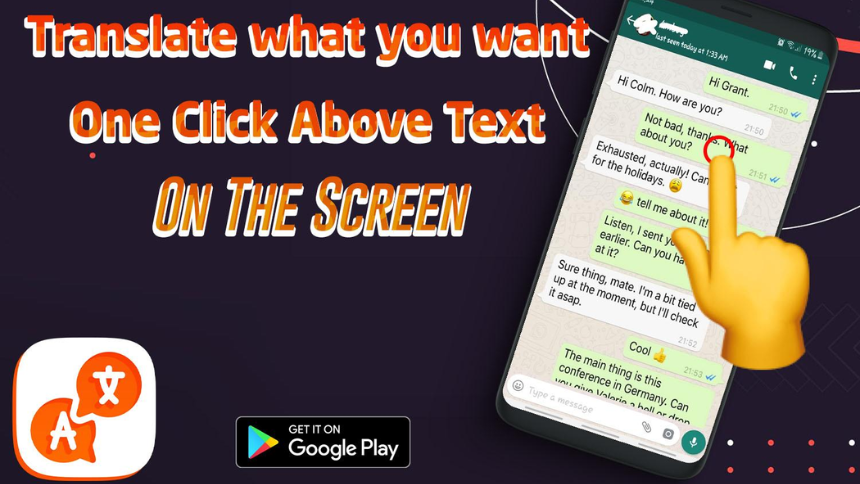





Love you
I want new feature
Madhu
My name
I love you❤️
Nithish
English tamil
Suguna